One of the best things about HeroQuest is its expandability. And there's no easier way to get more out of your HeroQuest game than to design your own quests. But I beg you, put down the pencil and graph paper. Put away the scissors and glue. Gone are the old days of photocopying a blank map and icons. There is an easier way... we have the technology. We call it...
 |
| Click to visit www.heroscribe.org |
HeroScribe is a wonderful HeroQuest mapping program developed by Flavio and Valerio Chierichetti in Java and Post Script. Capable of running on GNU/Linux, *BSD, Mac OS X and Windows, it's free to use and distributed under GNU GPL 2.
 |
| HeroScribe has a simple, user-friendly layout. |
What makes HeroScribe great? Several things. HeroScribe is simple to use. The map is laid out on the screen and all you do is point and click. By choosing icons from the drop-down categories, you can easily populate your map with monsters, doors, traps, special room tiles, and use the dark option to shade in solid rock areas. With the right-click of the mouse button, you can even rotate the position of your selected icon. This is especially handy when furnishing a room with bookcases and cupboards.
 |
| Maps can be created in European and American format. |
By changing the region in the menu bar, HeroScribe automatically converts a quest map between European and American format. When converting to another region, not only do the colours change to match a region's native map format, but the icons themselves will change should another icon be used in that region as is the case with blocked squares.
HeroScribe impresses not only in its intuitive and user-friendly design, but also in its sole purpose of being. Authentic graphics!
| All the original and thousands of additional icons are available. |
The developers of HeroScribe painstakingly converted each and every icon from both the European and American Quest Books, Instruction Manuals and Quest Packs into vector graphics. This allows the maps and icons that HeroScribe produces to be as close to the original product as possible. By utilising Ghostscript, maps can be exported in two hi-resolution formats; EPS and PDF. PNG is also supported as a low-resolution option for those who wish to share samples of Quests-in-Progress or have no preference between high and low quality printing.
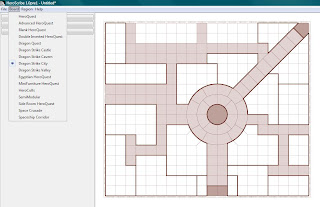 |
| New boards can be added to HeroScribe through Icon Packs. |
Having a simple and easy to use Graphical User Interface (GUI) and beautiful graphics aren't the only tricks up HeroScribe's sleeve. It is always expanding through
the addition of Icon Packs. New shortcut keys have been added for
experienced mappers to quickly select, delete and switch between icons
that are present on their maps.
By installing Icon Packs, HeroScribe can also be expanded beyond Milton Bradley's board and icons. Several new boards and thousands of icons are already available to add to your Quests. With new boards, HeroScribe can be used with other fantasy games like Advanced HeroQuest, Dungeons & Dragons, Dragon Strike and Space Crusade. Talented designers can even follow tutorials for making their own icons and boards to expand the mapping possibilities.
 |
| Create a fantastic Quest Map with ease using HeroScribe. |
Maps created in HeroScribe can be saved in XML format, allowing designers to return and add to their creations at a later date, or to simply archive their designs. Save files opened in HeroScribe which has additional features added via Icon Packs are automatically converted to an updated format when re-saved, ensuring full and automatic compatibility the next time the save file is accessed.
Although HeroScribe is designed as a tool for creating HeroQuest and other fantasy board game adventures, the one feature it sorely lacks is the ability to create and export corresponding notes. To solve this, Ye Olde Inn member Patroclus, has developed a handy program to complement HeroScribe called HQ Quest Maker. With it, you can import a PNG file exported from HeroScribe, add in a Title, Introduction and Notes to create a 100% authentic looking Quest to print and play during your next game night. And when you do, don't forget to share the quest with the community here at Ye Olde Inn. After all, we enjoy playing Quests too!









Thank you Drathe for this thorough Review of Heroscribe! How could we possibly have made better tribute ? Maike.
ReplyDeleteThanks for posting this Drathe! ;) superb tool!
ReplyDelete